Text
Text displays words and characters at various sizes.
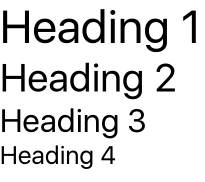
Usage#
import { Text } from 'react-native-elements';
<Text h1>Heading 1</Text><Text h2>Heading 2</Text><Text h3>Heading 3</Text><Text h4>Heading 4</Text>Props#
Reference#
h1#
font size 40 (optional)
| Type | Default |
|---|---|
| boolean | none |
h1Style#
Styling for when h1 is set (optional)
| Type | Default |
|---|---|
| Text style (object) | none |
h2#
font size 34 (optional)
| Type | Default |
|---|---|
| boolean | none |
h2Style#
Styling for when h2 is set (optional)
| Type | Default |
|---|---|
| Text style (object) | none |
h3#
font size 28 (optional)
| Type | Default |
|---|---|
| boolean | none |
h3Style#
Styling for when h3 is set (optional)
| Type | Default |
|---|---|
| Text style (object) | none |
h4#
font size 22 (optional)
| Type | Default |
|---|---|
| boolean | none |
h4Style#
Styling for when h4 is set (optional)
| Type | Default |
|---|---|
| Text style (object) | none |
style#
add additional styling for Text (optional)
| Type | Default |
|---|---|
| Text style (object) | none |